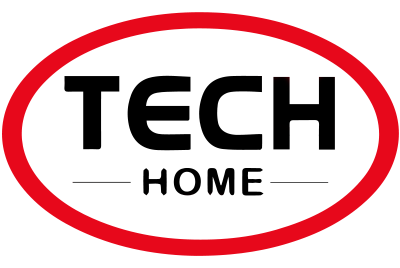How do you flush a smart toilet without power??
Smart toilets are installed with various advanced features that make our lives easier and more comfortable. One of those features is the automatic flushing system, which flushes the toilet bowl without manually operating the flush button or handle. However, in case of power outages, the toilets might not function normally, and we have to find alternative ways to flush. Here are some ways of flushing a smart toilet without power:
1. Manual Flush Valve
If your smart toilet is equipped with a manual flush valve, you can flush the toilet bowl manually by opening the valve. The valve is usually located on the side or the back of the toilet. Turn the valve handle clockwise to release water into the bowl.
2. Gravity Flush
If the manual flush valve is not present, look for the gravity flush system. Open the tank lid and locate the flapper valve at the bottom. Lift the flapper valve to release the water from the tank into the bowl. If the tank doesn't refill automatically, you may fill the tank manually with a bucket of water.
3. Lift the Float
This method only works if your smart toilet tank has a float ball. The float ball should be floating, indicating that there is enough water in the tank. In case the float ball is down, lift it using your hand or a stick. This action opens the valve and releases the water into the bowl. After the toilet has been flushed, make sure the tank is refilled with water for future use.
4. Use a Portable Water Source
In case of an extended power outage, you may use a portable water source, such as a bucket or a large container filled with water, to flush the toilet. Fill the container with enough water, then pour it directly into the bowl. This action will create enough force to flush all the waste in the bowl.
5. Use a Wet and Dry Vacuum
A wet and dry vacuum has the ability to create enough suction to flush the toilet bowl. Connect the vacuum hose to a drain hole located at the bottom of the toilet bowl. Turn on the vacuum and let it run for 10-15 seconds. The vacuum should create enough suction to flush the contents of the bowl.
6. Call a Plumber
If you are unsure about what to do or feel uncomfortable performing any of the above methods, it’s best to call a plumber. A qualified plumber can assess the situation and provide the best solution.
7. Install a Backup Battery
To avoid future inconveniences, consider installing a backup battery system for your smart toilet. A backup battery provides enough power to run the toilet's automatic flushing system during a power outage. This method eliminates the need for manual operation and ensures that the toilet always functions normally.
8. Install a Manual Override Button
Another way to avoid a power outage-related issue is to install a manual override button. This button allows you to flush the toilet manually with a small amount of water, eliminating the need for a backup battery system or a plumber's services.
9. Use Gravity with Boiling Hot Water
Another way to flush a smart toilet without power is to use boiling hot water. Boil a large pot of water and pour it directly into the toilet bowl. The force of the hot water will create enough suction to flush the bowl’s contents.
10. Consider a Traditional Toilet
Finally, if you are tired of worrying about power outages, consider switching to a traditional toilet. Traditional toilets do not require electricity or automatic flushing systems, and they often come with a low price tag.